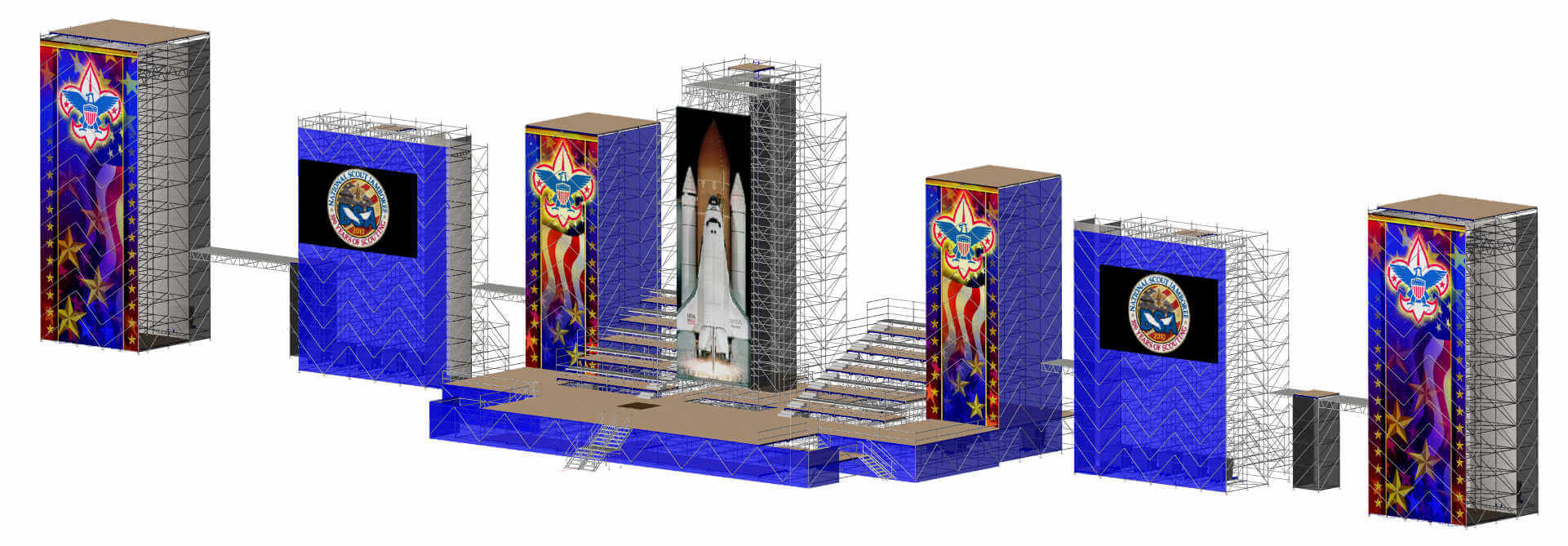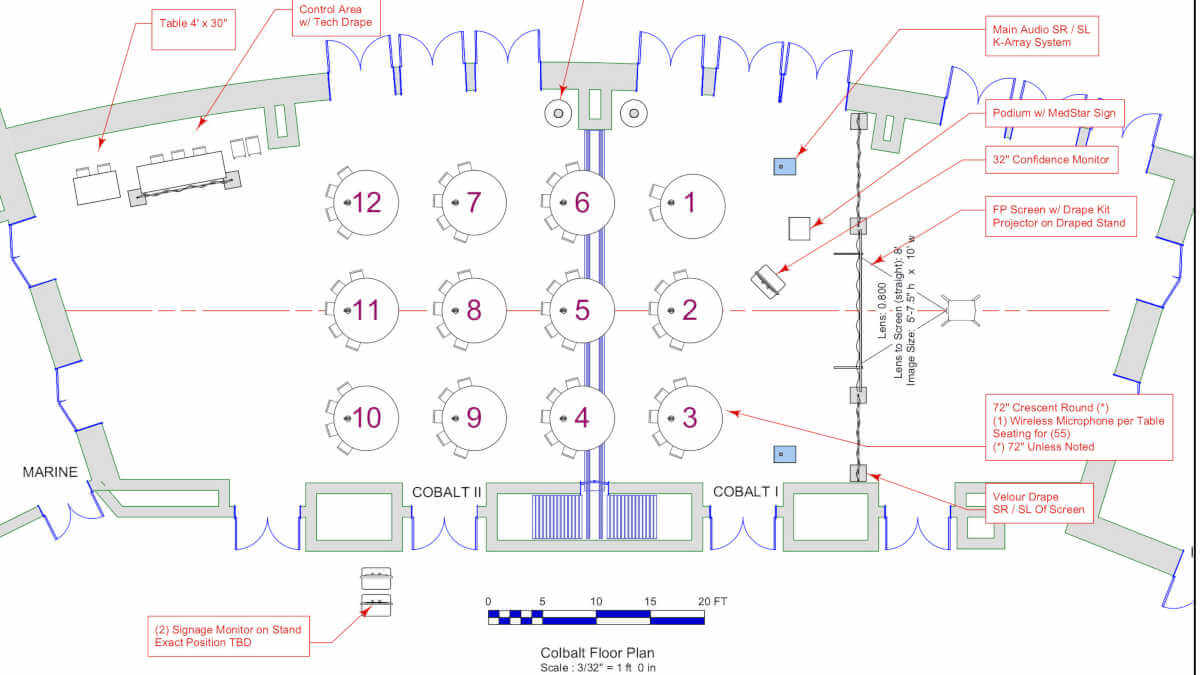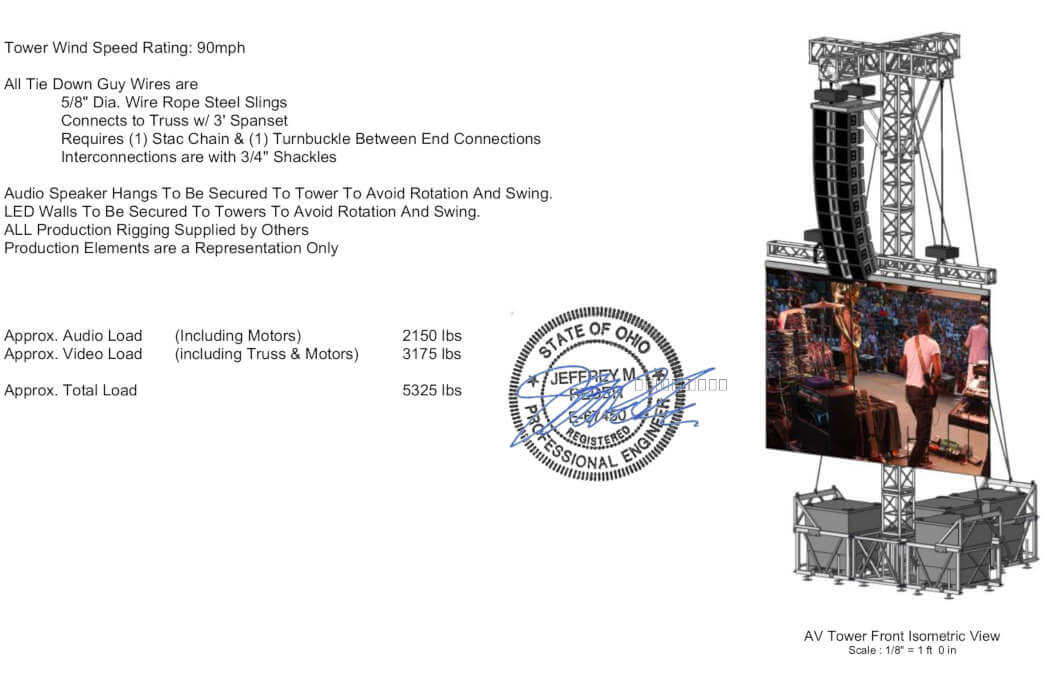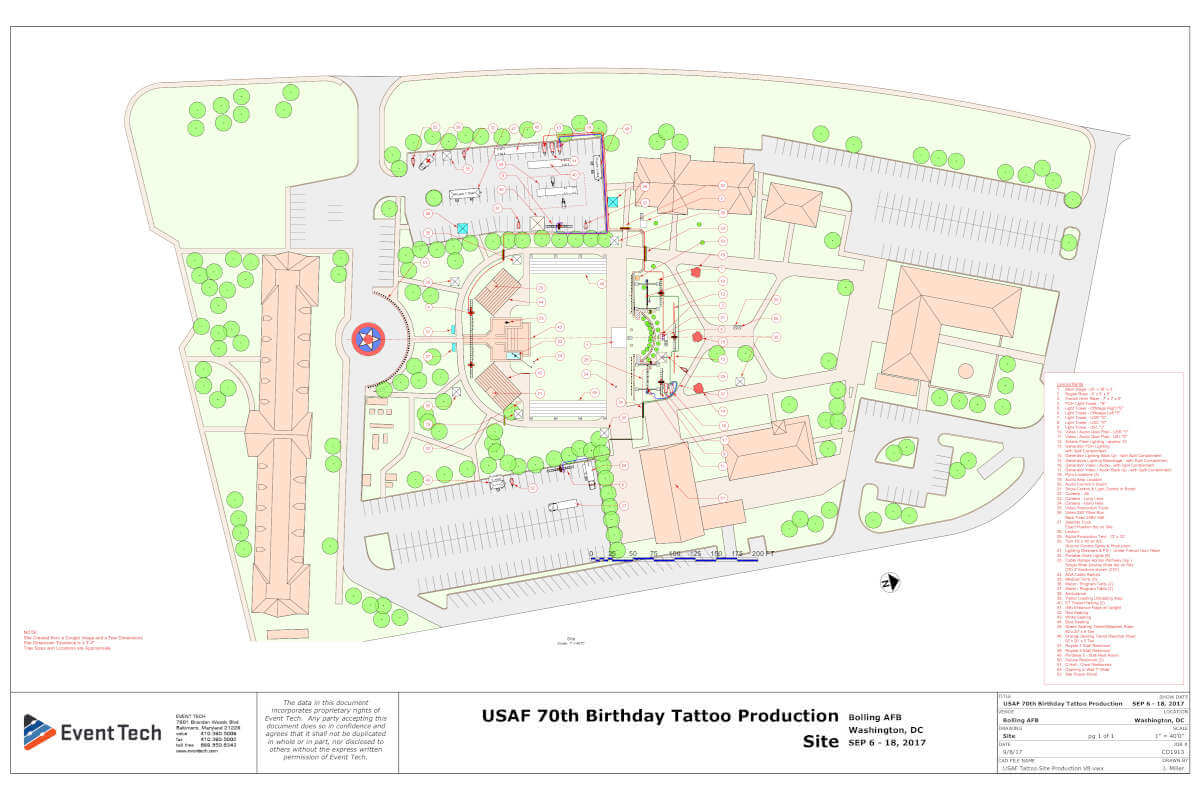LASSO is not just a scheduling tool specialized for the live events industry; it is a complete communications platform that allows companies to centralize their crew hiring and booking operations. Many rental software packages offer labor scheduling, but none are as comprehensive as LASSO.
Finding an Alternative
A few years ago I was at a training seminar put on by our rental software company. I chose to attend a session about their labor planning module lead by the logistics manager of a well-respected company. I was curious to see how an organization much larger than ours was able to use this labor module because we had been trying, but kept running into issues.
The presenter described more than ten custom fields they had added to the system to capture information the developers hadn’t thought of. They seemed to be using the software to the best of their ability, but it was still cumbersome.
When the speaker described the multiple spreadsheets they would print on paper and take to their weekly meetings, I had a realization. This wasn’t a presentation about how to use the software. It was 45 minutes about how to work around the limitations of the software. I felt there had to be a better way.
I left the training thinking about how most rental software packages treat labor and resource management as an add-on. We knew that the subject deserved more attention to really improve workflow efficiencies. Shortly thereafter, we reached out to LASSO. Their new product looked like it could fill the gap left by all of the major rental software vendors.
Making Booking Easier for Technicians
Our focus was not solely on ourselves though. Yes, we wanted a better tool for our logistics managers, but we also wanted to create a better experience for our overhire technicians. The Baltimore/Washington DC region has seen a spike in labor companies entering the market over the past few years. We needed a better way to compete. If we could offer the easiest way to present and accept job opportunities, we would have an advantage.
LASSO is actually a suite of tools including:
- recruiting tools
- new hire on-boarding
- digital signature capture for policies
- scheduling
- communication
- time and attendance tracking
- document distribution
- skills management
- travel management
- payroll
Making the Change
When we first started using LASSO in 2016, we understood that we chose a new platform that would need time and experience to mature. However, we approached the situation with patience and an open mind. We worked closely with LASSO’s support team, providing feedback and suggesting improvements. LASSO responded by quickly fixing bugs and teaching us how to better take advantage of their system.
Currently, we use LASSO to manage all of our production resources. This includes full-time employees, part-time overhire technicians, drivers, and trucks. Adding vehicles to the system prevents double-booking and gives everyone a more complete picture of the event.
Continued Improvement
Over the past few years LASSO has continued to develop features, which make it even more of a pleasure to use.
Centralized Communication
It is possible to centralize all crew communication within LASSO. Schedule changes can be communicated instantly with push notifications, email, or SMS. Recipients can be selected based on position and messages can be scheduled to send at a certain time. You can even require confirmation from the crew member that they received each message. Documents can be attached so they are available in the app and a full history of messages related to each event is available.
When changes are made to an event for which people are already booked, LASSO even reminds you to communicate those changes to the crew.
Crew Registration and On-Boarding
One of the most underrated aspects of LASSO is the registration process. It’s not the same as signing up for any other website. LASSO’s registration process is actually a job application for us.
New users choose the positions they want to be considered for, suggest rates, attach their resume and photo, and can electronically sign policy documents. Every step can be customized per company, from the positions offered to the thank you message. As a manager, you can choose to receive a notification when someone applies for a new position and manage applicants from the pending crew page.
Calendar Integration
Crew members can easily sync LASSO bookings to their phone’s calendar with one click. In addition, the company’s event schedule is available as an .ics feed. Our logistics team can add that calendar to their desktops and phones for a complete view of all events across our organization.
Crew Chief Features
As a crew chief or supervisor, you have access to the complete crew schedule as well as the roster. Communication is easy with one-click access to email and SMS for each scheduled worker. When the job is over, each crew member can be rated on a 5-star scale for their great work.
Final Thoughts
LASSO was built for our industry. It’s incredibly tough to solve for the complexities found within the live event industry, as they are quite unique. LASSO has set out to tackle these issues head-on, and they do so with the help, support, and feedback of the industry itself.
By offering more features and options, LASSO has built an amazingly thorough scheduling and communication platform. They understand that the smartphone is the primary communication device for most people and designed their product accordingly. Most importantly, LASSO makes it easy for technicians to make scheduling decisions with just a few clicks.